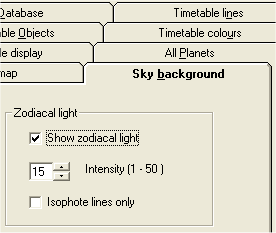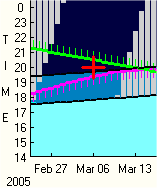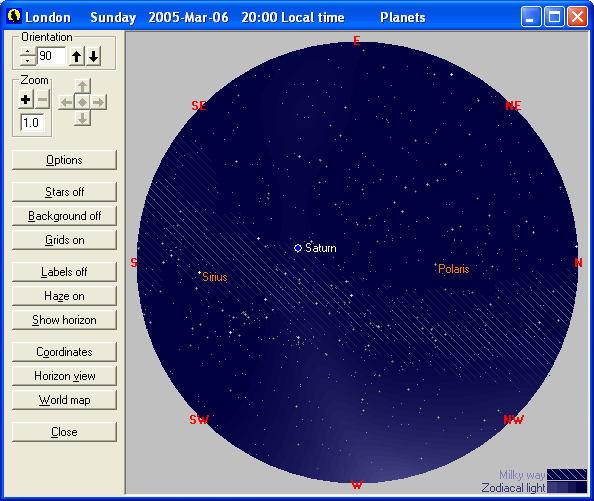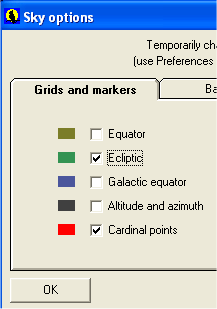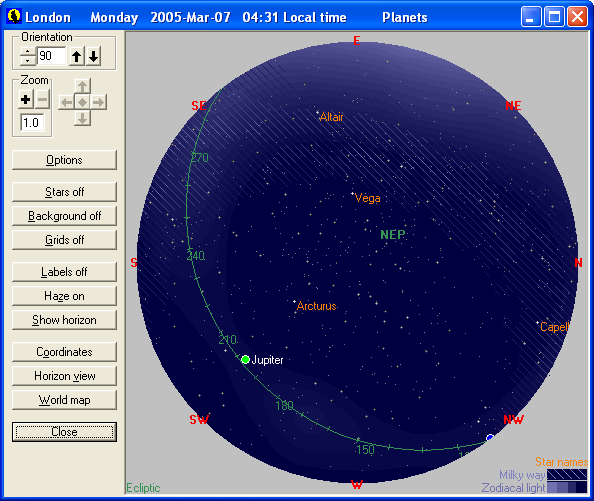|
|
Choose a higher latitude site, for example London, and draw a timetable for a year with, say, All planets.
Then go to Edit, Preferences and find the
Sky background
tab.
|
|
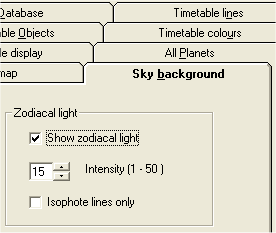
|
|
Switch on the Zodiacal Light by checking the box
Show zodiacal light.
Also make sure Show Milky Way is checked and leave Isophote lines for both unchecked.
Save the preferences if you want to keep them for next time the program is used.
|
|
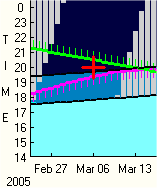
|
|
Click on the timetable just after it gets dark in early March to get a zenith display.
|
|
|
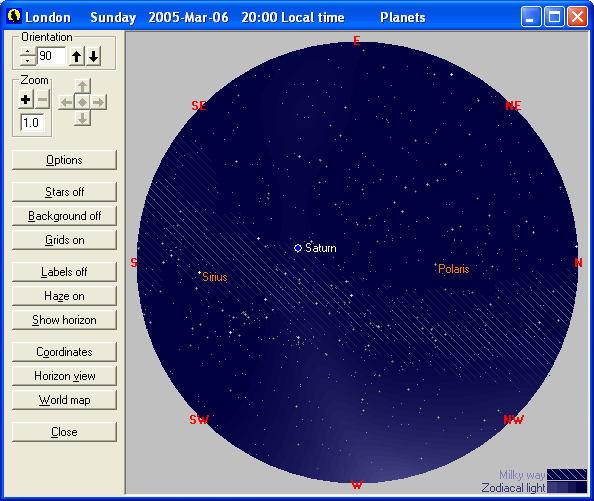
|
|
You should now see the Milky Way as an area of diagonal lines across the middle of the display.
There is another broad glow stretching from the western horizon up to the Milky Way.
This is the main Zodiacal Light cone and is well placed at this time of year.
You can just about trace the faint glow all the way to the eastern horizon, where the Gegenschein shows up as a broadening in the glow.
|
|
|
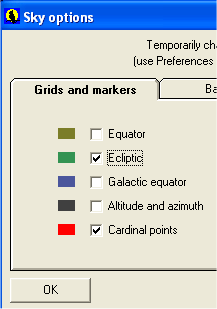
|
|
You can confirm the Zodiacal Light runs along the ecliptic by going to Options and checking the Ecliptic box in the Grids and Markers section.
Return to the zenith display and click on Show grids to show the ecliptic.
To make the Zodiacal Light more prominent increase the Intensity in the Options, Background section.
In reality the brightness is already exaggerated and you would have to be a long way from London itself to have any chance of seeing it.
|
|
|
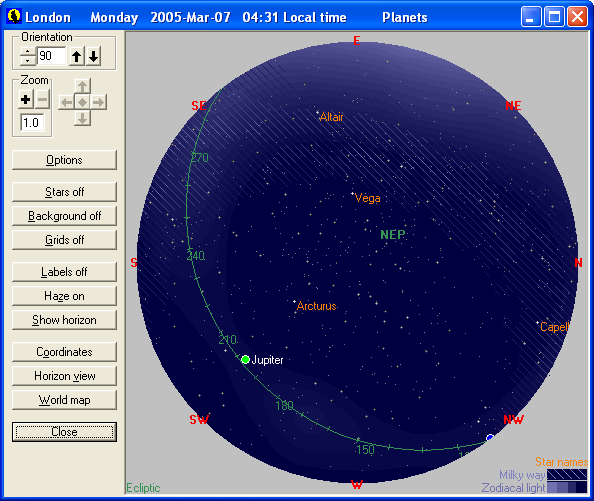
|
|
Return to the timetable and for the same night click just before darkness ends.
The Zodiacal Light now is spread low along the eastern horizon and would be further obscured by any haze or distant light pollution.
In midsummer it doesn't show at all and it is not till the predawn hours in mid September that it is well placed again, although in the evening it is pretty hopeless.
|
|
|
|